mvpa2.generators.partition.Partitioner¶
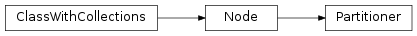
-
class
mvpa2.generators.partition.Partitioner(count=None, selection_strategy='equidistant', attr='chunks', space='partitions', **kwargs)¶ Generator node to partition a dataset.
Partitioning is done by adding a sample attribute that assigns samples to an arbitrary number of partitions. Subclasses offer a variety of partitioning technique that are useful in e.g. cross-validation procedures.
it is important to note that other than adding a new sample attribute input datasets are not modified. In particular, there is no splitting of datasets into multiple pieces. If this is desired, a Partitioner can be chained to a
Splitternode to achieve this.Notes
Available conditional attributes:
calling_time+: Time (in seconds) it took to call the noderaw_results: Computed results before invoking postproc. Stored only if postproc is not None.
(Conditional attributes enabled by default suffixed with
+)Attributes
attrdescrDescription of the object if any pass_attrWhich attributes of the dataset or self.ca to pass into result dataset upon call postprocNode to perform post-processing of results selection_strategyspaceProcessing space name of this node splitattrDEPRECATED: to be removed in PyMVPA 2.1; use .attr instead Methods
__call__(ds[, _call_kwargs])The default implementation calls _precall(),_call(), and finally returns the output of_postcall().generate(ds)get_partition_specs(ds)Returns the specs for all to be generated partition sets. get_partitions_attr(ds, specs)Create a partition attribute array for a particular partition spec. get_postproc()Returns the post-processing node or None. get_selected_indexes(n_cfgs)A naive selection of indexes according to strategy and count get_space()Query the processing space name of this node. reset()set_postproc(node)Assigns a post-processing node set_space(name)Set the processing space name of this node. Parameters: count : None or int
Desired number of splits to be output. It is limited by the number of splits possible for a given splitter (e.g.
OddEvenSplittercan have only up to 2 splits). If None, all splits are output (default).selection_strategy : str
If
countis not None, possible strategies are possible: ‘first’: Firstcountsplits are chosen; ‘random’: Random (without replacement)countsplits are chosen; ‘equidistant’: Splits which are equidistant from each other.attr : str
Sample attribute used to determine splits.
space : str
Name of the to be created sample attribute defining the partitions. In addition, a dataset attribute named ‘
space_set’ will be added to each output dataset, indicating the number of the partition set it corresponds to.enable_ca : None or list of str
Names of the conditional attributes which should be enabled in addition to the default ones
disable_ca : None or list of str
Names of the conditional attributes which should be disabled
pass_attr : str, list of str|tuple, optional
Additional attributes to pass on to an output dataset. Attributes can be taken from all three attribute collections of an input dataset (sa, fa, a – see
Dataset.get_attr()), or from the collection of conditional attributes (ca) of a node instance. Corresponding collection name prefixes should be used to identify attributes, e.g. ‘ca.null_prob’ for the conditional attribute ‘null_prob’, or ‘fa.stats’ for the feature attribute stats. In addition to a plain attribute identifier it is possible to use a tuple to trigger more complex operations. The first tuple element is the attribute identifier, as described before. The second element is the name of the target attribute collection (sa, fa, or a). The third element is the axis number of a multidimensional array that shall be swapped with the current first axis. The fourth element is a new name that shall be used for an attribute in the output dataset. Example: (‘ca.null_prob’, ‘fa’, 1, ‘pvalues’) will take the conditional attribute ‘null_prob’ and store it as a feature attribute ‘pvalues’, while swapping the first and second axes. Simplified instructions can be given by leaving out consecutive tuple elements starting from the end.postproc : Node instance, optional
Node to perform post-processing of results. This node is applied in
__call__()to perform a final processing step on the to be result dataset. If None, nothing is done.descr : str
Description of the instance
Attributes
attrdescrDescription of the object if any pass_attrWhich attributes of the dataset or self.ca to pass into result dataset upon call postprocNode to perform post-processing of results selection_strategyspaceProcessing space name of this node splitattrDEPRECATED: to be removed in PyMVPA 2.1; use .attr instead Methods
__call__(ds[, _call_kwargs])The default implementation calls _precall(),_call(), and finally returns the output of_postcall().generate(ds)get_partition_specs(ds)Returns the specs for all to be generated partition sets. get_partitions_attr(ds, specs)Create a partition attribute array for a particular partition spec. get_postproc()Returns the post-processing node or None. get_selected_indexes(n_cfgs)A naive selection of indexes according to strategy and count get_space()Query the processing space name of this node. reset()set_postproc(node)Assigns a post-processing node set_space(name)Set the processing space name of this node. -
attr¶
-
generate(ds)¶
-
get_partition_specs(ds)¶ Returns the specs for all to be generated partition sets.
Returns: list(lists)
-
get_partitions_attr(ds, specs)¶ Create a partition attribute array for a particular partition spec.
Parameters: ds : Dataset
This is this source dataset.
specs : sequence of sequences
Contains ids of a sample attribute that shall go into each partition.
Returns: array(ints)
Each partition is represented by a unique integer value.
-
get_selected_indexes(n_cfgs)¶ A naive selection of indexes according to strategy and count
Parameters: n_cfgs: int
Total number of configurations to select from
-
selection_strategy¶
-
splitattr¶ DEPRECATED: to be removed in PyMVPA 2.1; use .attr instead




